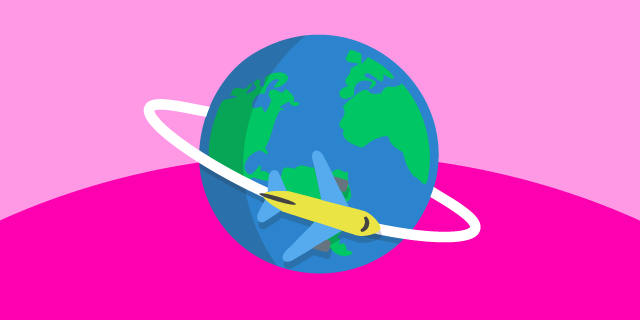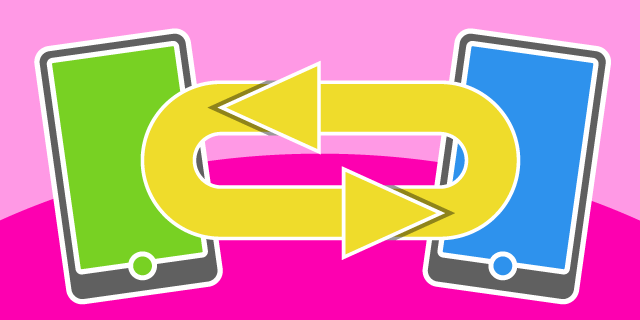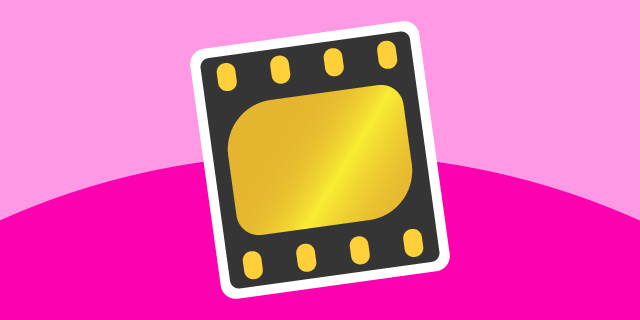Mobile Phone Security: How to Protect Your Mobile Phone in 10 Easy Steps
Reading Time: 8 minutes
We’ve all been there: from nearly having a heart attack thinking we lost our phone only to find it later in the most obvious place to seeing it roll down your pocket and taking a tumble onto the stairs. And the comical part is that we don’t really think about mobile phone security until something […]

We've all been there: from nearly having a heart attack thinking we lost our phone only to find it later in the most obvious place to seeing it roll down your pocket and taking a tumble onto the stairs. And the comical part is that we don't really think about mobile phone security until something like this happens.
Whether we like it or not, mobile phones have become our most used and trusted devices. We store our entire lives in it, from photos of our cats to sensible information such as bank details and other private documents. We often link our social media to our shopping accounts, use various payment methods across different platforms, and eventually create an active and traceable digital presence.
How to protect your mobile phone from hackers
It's incredible how our mobile phones have transformed our lives in the last decade. We've embraced this new way of living with such enthusiasm, enjoying the benefits of increased efficiency, savings, and safety. However, like with anything, there are some risks to be aware of. So, let's explore some mobile phone security best practices and how to make our devices super secure from the inside out!
1. Don't postpone updates: don't be like Sarah
Meet Sarah, a busy professional who relies heavily on her smartphone for work and personal communication. Sarah is always on the go and often postpones software updates, thinking they're a hassle and can wait.
One day, while browsing the web on her phone, Sarah unknowingly visits a compromised website that exploits a security vulnerability in her outdated OS. The malicious website installs malware on her phone, and the rest is history.
The Consequences:
- Hackers access her email accounts and social media profiles, using them to send spam or phishing messages to her contacts.
- Her bank accounts are compromised, leading to unauthorised transactions and financial losses.
- Her personal information, including sensitive photos and documents, is exposed and possibly used for identity theft.
- Sarah's work-related data, such as confidential emails and documents, is at risk, potentially harming her professional reputation.
2. Use Strong, Unique Passwords/PINs
Strong passwords and pins are an absolute must for mobile phone security. Protecting your cat pics and your gran's cookie dough recipe with a password like 1234 is one thing, but when you add bank details to the equation, it just becomes dangerous.
In other words, if you care about your mobile security, you will avoid using passwords and easily guessable pins, such as birthdays and other memorable public dates.
3. Lock your screen, activate biometrics & 2FAs
Biometrics still sounds like something of a James Bond movie, as this cutting-edge scanner technology sold exclusively to special service intelligence. Luckily, you don't have to be in a spy movie to use biometrics nowadays; you only need a smart device and a few spare minutes to set it up.
What is biometrics exactly?
Biometrics is the science of measuring and analysing your unique physical and quirky behavioural traits for identification purposes. This includes features like the holy trinity that protects your phone, such as face recognition, voice recognition and fingerprints.
How safe are biometrics?
Biometric authentication on your phone is generally safe and convenient for everyday use. However, following best practices, keeping your device updated (remember Sarah?), and using backup authentication methods for added security are essential. Additionally, be mindful of privacy considerations and stay informed about any potential security vulnerabilities or updates related to biometrics on your specific phone model.
What about 2FAs?
2FA, or two-factor authentication, is one of the simplest ways to reinforce your digital shield significantly. All secure platforms use it nowadays, from your email account to your bank, and this is your sign to set that up right now if you haven't. This also includes your cloud storage accounts such as Google Drive, iCloud, One Drive, etc.
Setting up biometrics and 2FAs on your mobile phone makes for an almost flawless shield against attacks.
4. Beware of phishing, smishing and vishing
You can be an absolute wizard when it comes to mobile phone security, do all the right things, and still fall for the newest scams. Remember, if a deal sounds too good to be true, then it most likely is.
You can report any scam attempts that involve your mobile device, whether phishing (emails), smishing (SMS) or vishing (voice calls), on the National Fraud & Cyber Crime Reporting Centre website.

5. Install apps from trusted sources only
Only download apps from official app stores like Google Play Store (Android) or Apple App Store (iOS). Avoid sideloading apps from unknown sources.
6. Use a VPN for mobile phone security
Consider using a reputable VPN (Virtual Private Network) to encrypt your internet connection, especially when using public Wi-Fi networks. If you don't fancy paying for a VPN subscription, you can try plenty of free ones, but make sure you read their terms & conditions before installing.
We spoke to our in-house mobile wizz about the benefits of using a VPN, and here's what they shared:
"Lately, I've been travelling abroad quite a bit with my work, and I often can't rely on roaming data allowance, so I am left with no choice but to connect to public Wi-Fi networks. I would not even dare dream of connecting without a VPN. This encryption is especially important when using public Wi-Fi networks, which are notoriously vulnerable to cyberattacks. As a bonus, I get to prevent advertisers from tracking my online activity and avoid being bombarded with beauty ads just because I ordered some shampoo from Boots. In short, it masks your IP and encrypts your internet connection. What's not to like?"
Liala, telecoms expert
7. Back-up, back-up and more back-up your data
Nobody wants to think about the worst-case scenario, such as a stolen mobile phone or a cyberattack, but it's good to prepare for it. Always back up your phone's data to a secure cloud service or an external device to prevent data loss in case of a security breach.
Cloud service subscriptions can be quite costly in the long run (depending on the space needed), so many mobile users tend to store only the most needed docs and files using the free cloud space that usually comes with the phone. And if you need more, you can always stretch that allowance by paying for more space or be crafty and spread the free cloud storage that comes with your email (i.e. Google Drive) using more than one account.
However, this can be tiresome in the long run, especially if you're one to take a lot of photos and videos, so if you don't feel like paying for cloud storage, back it up on an external drive. If worst-case scenarios ever happen, you'll be happy to have it all in one place.
PRO TIP: Encrypt your device's storage if it's not done automatically.
8. Review app permission and disable your Wi-Fi and Bluetooth when not using
Apps often request access to various device features and data, including your camera, microphone, location, contacts, etc. Your mobile phone security is at risk anytime you're not reviewing app permissions.
Why is it important to review app permission?
Reviewing app permissions is vital for safeguarding your privacy, security, and data. It allows you to control what personal information you share with apps, minimise security risks, reduce data collection for advertising purposes, prevent unwanted intrusions, and ensure legal compliance with data protection regulations. Regularly reviewing and managing permissions on your apps provides peace of mind and empowers you to maintain control over your mobile phone security.
Leaving Wi-Fi and Bluetooth enabled when you're not using them can expose your device to potential security risks. Cybercriminals may attempt to exploit these connections to gain unauthorised access to your device or intercept data. Disabling them when not needed adds an extra layer of security.
PRO TIP: Your location privacy can be compromised even when the apps are not open, so make sure you review location permission based on your wants and needs.
9. Enable "Find my phone"
Most smartphones have built-in tracking features. Enable "Find My iPhone" on iOS devices or "Find My Device" on Android. The "Find My Phone" option is like a magic button that helps you find your phone when it gets lost or, worse, stolen.
So, when you activate it, and your phone goes missing, you can use another device (like a computer or someone else's phone) to make your lost phone play a sound or show you on a map exactly where it is.
Having "Find My Phone" active can also help the police in some situations. If you believe your phone has been stolen, you should report it to the police and share the location information with them. The police may be able to use this information to:
- Locate Your Phone: They can track the phone's location to help recover it.
- Investigate Theft: If your phone was stolen, the police can use the location data as evidence to investigate the theft.
- Identify Suspects: If the phone is in the possession of a suspect, the police may be able to identify and apprehend the person responsible.
Disclaimer: the police can only use this information with the appropriate legal procedures and permissions. Mobile phone security includes privacy laws that protect your phone's location data, and law enforcement agencies must follow legal procedures to access it. Additionally, the level of assistance you can expect from the police may vary depending on your location and local law enforcement policies.
PRO TIP: Enable Remote Wipe - in case your phone is lost or stolen, enable remote wipe functionality so you can erase your data remotely.
10. Physically protect your phone
We all know that friend who carries a battered phone. It's not exactly stylish and practical, and it gives off a bit of a clumsy vibe. When they try to show you a picture of their baby, you find yourself squinting through the maze of dead pixels and cracked glass, but you manage a polite smile and say, "Oh, how adorable!"
It goes without saying that it's essential to promptly address a smashed phone, as the damage can worsen over time and potentially affect the phone's functionality. Depending on the severity of the damage, you may need to replace the screen or the entire phone to restore it to proper working condition.
Back to you
Shielding your mobile device from cyber baddies and accidental tumbles with sturdy cases and security updates is the norm to stay safe in the digital world. Follow this simple list of best practices, and make sure you share anything you find interesting with your amigos. Until next time
Stay safe!