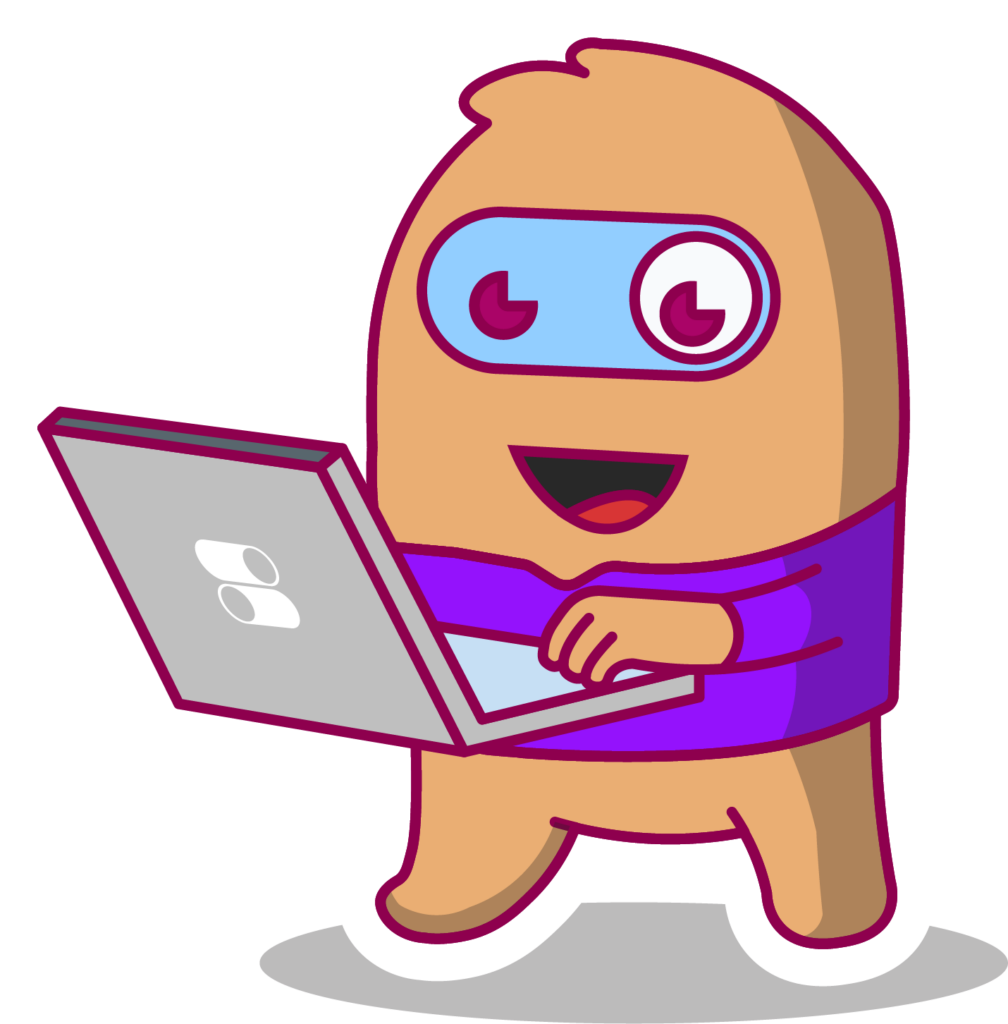Feeling lost for words?
Jargon leaving you perplexed? Familiarise yourself with the most commonly used terms to navigate switching mobile deals with confidence. The more you know, the more you save.
A
Android
Android is an operating system (OS) developed by Google for mobile devices like smartphones and tablets. It’s the most widely used mobile OS globally, known for its flexibility, customization options, and vast app ecosystem. Android provides users with a user-friendly interface and access to a wide range of features such as Google Assistant, seamless integration with Google services like Gmail and Google Drive, and support for third-party apps from the Google Play Store.
Android phones, powered by Google’s versatile mobile operating system, offer various options catering to diverse user preferences and budgets. Among the leading brands in the Android ecosystem are Samsung, known for its flagship Galaxy series renowned for its premium design, cutting-edge features, and vibrant displays. Another prominent player is Google itself, with its Pixel lineup, delivering a pure Android experience coupled with exceptional camera capabilities and seamless integration with Google services. Additionally, OnePlus stands out for its commitment to providing high-performance devices at competitive prices, offering smooth user experiences, sleek designs, and fast charging technologies. With these brands and more contributing to the Android market, users have access to many choices, ensuring an Android phone is tailored to every individual’s needs and preferences.
B
Battery life
Phone battery life refers to the duration a mobile device can operate on a single charge before requiring recharging. Battery life is influenced by various factors, including the device’s hardware components, software optimisation, screen size and resolution, usage patterns, and battery capacity. Manufacturers often provide estimates of battery life based on typical usage scenarios, such as talk time, web browsing, video playback, and standby time. However, actual battery life may vary depending on individual usage habits and environmental conditions.
Manufacturers employ various strategies to improve phone battery life, including optimising software to reduce power consumption, incorporating energy-efficient components, implementing power-saving modes, and providing fast charging technologies. Additionally, you can extend battery life by adjusting settings such as screen brightness, disabling background processes and unnecessary features, and using battery-saving modes when needed.
Battery health
Phone battery health refers to the overall condition and performance of a mobile device’s battery over time. As batteries are used and charged, they undergo natural wear and tear, which can gradually diminish their capacity and efficiency. Frequent charging, exposure to high temperatures, and usage patterns can accelerate battery degradation. Monitoring battery health allows you to assess the current state of your battery and take steps to maintain or improve its performance.
If you want to keep your phone battery in tip-top condition, you can do some damage control. Firstly, try not to let your phone get too hot or too cold, as extreme temperatures can really mess with its performance. Also, when you’re charging your phone, it’s a good idea to avoid leaving it plugged in for too long after it’s fully charged. And make sure you’re using the charger and cable that came with your phone or those approved by the manufacturer – it can make a big difference. Another thing you might not think about is keeping your phone’s software up to date. Those updates aren’t just for new features; they can also help your battery last longer by fixing bugs or improving how the phone manages power. Lastly, tweaking settings like lowering the screen brightness or turning off background apps you don’t need can also help squeeze out a bit more battery life. So, with these tips, you can help your phone battery stay healthy and last longer in the long run.
D
Data allowance
Your mobile data allowance is the amount of internet you’re allowed to use on your phone each month as part of your mobile plan. It’s a bit like having a set amount of data to play with, and once you’ve used it all up, you might need to pay extra or your internet speed might slow down.
Everyone’s data allowance is different, depending on the type of plan you’ve got and how much you’re willing to pay. Some plans come with a small allowance, while others offer unlimited data, so you can browse and stream to your heart’s content without worrying about running out. It’s really important to keep an eye on your data allowance, though, especially if you like to stream videos or use data-hungry apps, as you don’t want to end up with any surprise charges at the end of the month! So, it’s a good idea to check your data usage regularly and maybe even set up alerts on your phone to let you know when you’re getting close to your limit.
Data usage
Data usage is how much mobile data you use on your mobile or other devices. It measures how many megabytes and gigabytes you use every month. Monitoring your online habits via integrated apps or notifications from your mobile network operator can help you decide the type of mobile plan you should go for.
For example, if you’re only browsing the web or checking emails this month, you might not use much data – maybe just a few megabytes here and there. But if you’re streaming videos, downloading music, or playing online games next month, you could quickly use up a lot more data! That’s why it’s really important to keep an eye on your data usage so you plan accordingly.
Luckily, most phones have built-in tools that let you see how much data you’ve used to track things easily. You can also set up alerts to know when you’re getting close to your limit so you can adjust your usage if needed. And if you find that you’re regularly going over your allowance, you might want to consider upgrading to a plan with more data or maybe looking for ways to reduce your usage – like connecting to Wi-Fi whenever you need to download files or watch videos online.
Data migration
Mobile data migration transfers all your digital assets stored on your current device – like contacts, messages, photos, apps, and more – from your old phone to a new one. Now, this can be a bit daunting, but don’t worry, there are ways to make it easier.
One way is to use built-in features on your phone, like iCloud for iPhones or Google Backup for Androids. These tools let you back up your data to the cloud, so when you get your new phone, you can just sign in, and all your stuff magically appears. Another option is to use a special app or software designed for data migration. These tools often offer more control over what gets transferred and can be handy if you’re switching between different types of phones, like from iPhone to Android or vice versa.
It’s worth mentioning that while most things can be transferred over, there might be some stuff – like certain app data or settings – that won’t make the move. So, it’s a good idea to double-check everything once the migration is done, just to make sure nothing important got left behind.
Data plan
A mobile data plan is a package deal you get from your mobile network provider, and it determines how much mobile data you can use each month, along with other perks like minutes and texts. There are loads of different data plans out there, catering to all sorts of needs and budgets.
For example, you might find a basic plan that gives you a small amount of monthly data – maybe around 1GB or so – along with a certain number of minutes and texts. This plan is perfect if you don’t use your phone too much for browsing or streaming and just want something simple to keep you connected.
Then, more premium plans come with larger data allowances, like 10GB, 20GB, or even unlimited data. These plans are great if you’re a heavy data user – maybe you love streaming music and videos or scrolling through social media on your commute.
Some providers also offer special deals for families or groups, where you can share a bigger data pool between multiple people on the same plan. And don’t forget, many providers also offer perks like free streaming services, Wi-Fi hotspot access, or even roaming allowances if you like to travel.
Data roaming
Data roaming refers to the use of mobile data services while travelling outside of your home network coverage area. When you travel to a different country or region, your mobile device may connect to local networks operated by other telecommunications companies. Data roaming allows you to access the internet, send and receive emails, use social media, and other online services using your mobile data plan while you’re away from home. However, because you’re using a foreign network, additional charges may apply, and the cost of data roaming can be significantly higher than using your regular data within your home country.
To avoid unexpected charges while data roaming, you must know your mobile data usage and understand your carrier’s roaming policies and rates. Many mobile carriers offer international roaming plans or add-ons that provide discounted rates for data usage abroad. Alternatively, you can disable data roaming on your device settings to prevent unintentional data usage while travelling. Overall, data roaming enables mobile connectivity while abroad, but it’s crucial to manage your usage carefully to avoid excessive charges.
Dual SIM phone
A dual SIM phone is a type of mobile device that lets you use two SIM cards at the same time. It’s handy because it means you can have two different phone numbers and mobile plans on just one device. This is really useful if, for example, you want to keep your work and personal calls separate or if you travel a lot and need to use different SIM cards depending on where you are. With a dual SIM phone, you can choose which SIM card you want to use for making calls, sending texts, and using mobile data, so you’re always in control of how you stay connected.
Now, how exactly dual SIM works can vary depending on the phone you have. Some phones let both SIM cards be active simultaneously so that you can receive calls and messages on both numbers without any fuss. Others might let you use one SIM card for calls while the other one is receiving messages, or they might have a special slot where you can put either a second SIM card or a memory card for extra storage. Either way, having a dual SIM phone gives you more flexibility and convenience when managing your mobile communication needs.
E
E-waste (Electronic waste)
E-waste refers to discarded electronic devices, including old mobile phones, that are no longer in use or have reached the end of their lifespan.
Mobile phones are an essential part of our daily lives, but they also contribute to a significant amount of e-waste when no longer needed. When we upgrade to a new phone or simply discard an old one, it often ends up in a landfill, where it can leach harmful chemicals into the environment and take centuries to decompose.
But here’s the thing – mobile phones contain valuable resources like gold, silver, and rare earth metals that can be recycled and reused. By recycling our old phones instead of tossing them in the trash, we can recover these precious materials and reduce the need for new mining, which has its own environmental impacts.
So, the next time you’re ready to upgrade your phone, consider recycling your old one instead of throwing it away. Many mobile phone retailers and manufacturers offer recycling programmes, making it easy to give your old phone a new lease on life. By doing your part to reduce e-waste, you’re helping the environment and contributing to a more sustainable future for generations to come.
eSIM
An eSIM, short for embedded SIM, is a digital SIM card embedded directly into a device, such as a smartphone, tablet, or smartwatch. Unlike traditional physical SIM cards, which are removable and need to be inserted into a device, eSIMs are built into the device’s hardware and can be activated and managed remotely by the user or their mobile network operator.
Whether you need an eSIM depends on your specific needs and preferences. eSIMs offer several advantages, including the ability to switch between mobile networks without physically swapping SIM cards, easier activation and setup processes, and support for multiple profiles on a single device. Additionally, eSIMs are particularly convenient for travellers, as they can easily switch to a local network abroad without needing to purchase and insert a physical SIM card.
However, not all devices support eSIMs, so whether you need one may depend on the device you own or plan to purchase. Additionally, some mobile network operators may not yet support eSIM technology, limiting its availability in certain regions or for specific plans.
F
Factory reset
A factory reset wipes everything from your phone – like apps, photos, and settings – and restores it to its original factory settings, just like it was when you first got it out of the box. It’s a bit like pressing the reset button on your phone, but instead of just restarting it, you’re wiping everything clean and starting over from scratch.
Now, there are a few reasons why you might want to do a factory reset. Maybe your phone is running really slow, or you’re having issues with apps crashing, or perhaps you’re planning to sell or give away your phone and want to make sure all your personal data is wiped clean. Whatever the reason, a factory reset can be a handy way to fix problems or prepare your phone for a fresh start. Just remember, though, that doing a factory reset will erase everything from your phone, so make sure you back up any important data – like photos or contacts – before you go ahead with it. Once you’ve done that, you can go ahead and reset your phone, and it’ll be like brand new again!
Find My Phone
This nifty feature provided by Apple acts as your digital guardian, helping you locate and manage your lost or stolen iPhone, iPad, Mac, or even AirPods.
Find My iPhone works by using the device’s GPS signal to pinpoint its location on a map. So, if you misplace your iPhone or it gets stolen, you can log in to the Find My iPhone app on another Apple device or through the iCloud website and see exactly where it is. But that’s not all – you can also remotely lock your device to keep your data safe, play a sound to help you locate it if it’s nearby, or even remotely wipe all your data if you’re worried about it falling into the wrong hands. Find My iPhone works even if your device is offline. Thanks to its ingenious offline tracking feature, your device can send out a silent signal to nearby Apple devices, helping you track it down even if it’s not connected to Wi-Fi or mobile data.
G
Google Backup
Google Backup is a feature that automatically backs up all your important stuff – like your photos, videos, contacts, and app data – to your Google Account. That way, if anything ever happens to your Android device – whether it’s lost, stolen, or damaged – you can easily restore all your data and settings from your Google Backup.
The best part about Google Backup is how hassle-free it is. Once you’ve set it up, your device will regularly back up to your Google Account whenever it’s connected to Wi-Fi and plugged in to charge. That means you don’t have to remember to manually back up your device – Google does it all for you in the background. Plus, Google Backup encrypts your data before it’s sent to the cloud, so you can trust that your personal information is always safe and secure.
With Google Backup, you can have peace of mind knowing that your important data is always backed up and ready to be restored whenever you need it. So, whether you’re upgrading to a new device or just want to make sure your data is protected, Google Backup is an ideal solution for every Android user.
Google Playstore
The Play Store is a digital marketplace for all things Android, provided by Google. It’s where you can find and download apps, games, movies, music, books, and more for your Android device, whether it’s a smartphone, tablet, or smartwatch.
One of the great things about the Play Store is its vast selection of content. With millions of apps and games to choose from, as well as a wide range of movies, TV shows, songs, and ebooks, there’s something for everyone. Whether you’re looking for the latest mobile game, a productivity app to help you stay organised, or your favourite album to listen to on the go, you’re sure to find it on the Play Store.
But the Play Store isn’t just about downloading content – it’s also a hub for discovering new apps and entertainment. With personalised recommendations, curated lists, and user reviews, you can easily find new apps and games that match your interests and preferences. Plus, with features like automatic updates and parental controls, you can keep your apps up to date and ensure a safe and enjoyable experience for the whole family.
I
iCloud
iCloud is a cloud-based service that lets you securely store and access your photos, videos, music, documents, and more across all your Apple devices – like your iPhone, iPad, Mac, and even your Apple Watch.
One of the coolest things about iCloud is how seamlessly it integrates with your Apple devices. Whether you’re snapping photos on your iPhone, editing a document on your iPad, or listening to music on your Mac, everything you do gets automatically synced to iCloud. That means you can pick up right where you left off, no matter which device you’re using.
iCloud is more than just a storage solution – it’s also a powerful tool for keeping your data safe and secure. With features like iCloud Backup, you can easily back up all your important stuff, so you never have to worry about losing it if something happens to your device. Plus, iCloud offers robust security measures to protect your data from prying eyes, so you can rest easy knowing your personal information is safe and sound.
iCloud Backup
iCloud Backup is a feature provided by Apple that automatically backs up all your important stuff – like your photos, videos, app data, and settings – to iCloud. That way, if anything ever happens to your device – like if it gets lost, damaged, or you need to replace it – you can easily restore all your data and settings from your iCloud backup.
The best part about iCloud Backup is that it’s completely automatic. Once you’ve set it up, your device will regularly back up to iCloud whenever it’s connected to Wi-Fi and plugged in to charge. That means you don’t have to remember to manually back up your device – iCloud does it all for you in the background. Plus, iCloud Backup encrypts your data before it’s sent to the cloud, so you can rest assured that your personal information is safe and secure.
iCloud Drive
iCloud Drive is a feature that allows you to store all your files and documents securely in iCloud, so you can access them from any of your Apple devices – like your iPhone, iPad, or Mac. The great thing about iCloud Drive is how seamlessly it integrates with your devices. Whether you’re working on a document on your iPad, adding photos from your iPhone, or accessing files on your Mac, everything is automatically synced to iCloud Drive. That means you can start a project on one device and pick up right where you left off on another – no need to email files to yourself or worry about carrying around USB drives.
iCloud Drive is also powerful collaboration tool. You can easily share files and folders with friends, family, or colleagues, and even work on documents together in real-time. Plus, iCloud Drive keeps your files safe and secure with built-in encryption and authentication measures, so you can trust that your data is always protected. Whether you’re storing photos, documents, or anything else, iCloud Drive makes it easy to keep all your files organised and accessible wherever you are.
iOS
iOS is the operating system that powers iPhones, iPads, and iPod Touch devices. It’s like the brain of your Apple device, controlling everything from how it looks and feels to how it runs apps and connects to the internet. iOS is known for its sleek design, user-friendly interface, and seamless integration with other Apple products and services.
One of the great things about iOS is how easy it is to use. Whether you’re sending a message, browsing the web, or playing a game, everything feels intuitive and straightforward. Plus, iOS comes with a whole host of built-in apps and features, like Siri, Apple Maps, and FaceTime, to help you get the most out of your device. And with regular updates and new features being added all the time, iOS is always evolving to keep up with the latest trends and technologies.
Whether you’re a long-time Apple user or thinking about making the switch, iOS offers a fantastic user experience that’s hard to beat.
M
Mobile Network Operator (MNO)
A mobile network operator, also known as a carrier or service provider, is like the bridge that connects your phone to the wider world of telecommunications. They’re the companies responsible for providing the infrastructure and services that allow your phone to make calls, send texts, and access the internet.
When you sign up for a mobile phone contract or purchase a prepaid SIM card, you’re essentially choosing which mobile network operator you want to use. Each operator operates its own network of cellular towers and infrastructure, which transmit signals to and from your phone to enable communication.
Mobile data
When we talk about mobile data, we’re talking about the internet you can use on your phone when you’re out and about. It’s super handy for things like browsing the web, checking emails, using social media, and streaming videos when you’re not connected to Wi-Fi. Unless you for unlimited data, most mobile plans come with a certain amount of mobile data included each month, and if you go over that limit, you might end up paying extra charges or simply run out. So, it’s a good idea to keep an eye on your data usage to make sure you don’t exceed your allowance and get hit with a big bill at the end of the month or stuck in a situation without being able to connect.
Now, there are a few things you can do to manage your mobile data usage more effectively. First off, take a look at which apps are using the most data on your phone. Some apps, like video streaming or online gaming apps, can use up a lot of data, so it’s worth checking your phone settings to see if there are any you might want to use less often when you’re on mobile data. You can also turn on data-saving features in your phone settings or use apps that help you track and manage your data usage. And whenever possible, try to connect to Wi-Fi instead of using mobile data – it’s usually faster and won’t eat into your monthly allowance! So, by being a bit savvy about your mobile data usage, you can stay connected without breaking the bank.
Mobile phone hotspot
Imagine you’re out and about and need to get your laptop or tablet online, but there’s no Wi-Fi around. That’s where a mobile hotspot comes in handy. The personal hotspot feature turns your phone into a portable Wi-Fi hotspot, allowing other devices to connect to the internet using your phone’s mobile data connection. It’s like having a little Wi-Fi router in your pocket.
Setting up a mobile hotspot is usually pretty easy – you just go into your phone’s settings, find the hotspot option, and turn it on. You can usually set a password to keep your hotspot secure so that only people you want to connect can access it. Once your hotspot is up and running, other devices can connect like any other Wi-Fi network. It’s handy for getting online when you’re on the go, whether working from a coffee shop, travelling on a train, or just chilling in the park. So, next time you need internet access away from home, don’t forget your trusty mobile hotspot.
Mobile phone contracts
Mobile phone contracts are all-inclusive packages for mobile users who want convenience and peace of mind. With a contract deal, you pay a fixed monthly fee for a set allowance of minutes, texts, and data, as well as the handset cost.
One of the key benefits of contract deals is the simplicity they offer. Instead of worrying about topping up credit or managing your usage, everything is bundled into one easy-to-understand monthly bill. This can be particularly handy if you’re a heavy mobile user or if you like the idea of spreading the cost of a new phone over time.
Another advantage of contract deals is the wide range of handsets and plans available. Whether you’re after the latest flagship smartphone or a budget-friendly option, there’s a contract deal to suit every taste and budget. Plus, many providers offer additional perks and incentives, such as free streaming subscriptions or discounted accessories, to sweeten the deal.
Of course, it’s important to consider the length of the contract and the total cost over the duration of the agreement. While contract deals offer convenience and flexibility, they typically require a commitment of 12, 18, or 24 months, and you may end up paying more in the long run compared to a SIM-only or PAYG option.
N
Network coverage area
Mobile network coverage areas are like the invisible maps that determine where you can use your phone to make calls, send texts, and access the internet. Every mobile network operator has its own network of cellular towers and infrastructure spread across the country, which emit signals to provide coverage to different areas.
The quality of coverage can vary depending on where you are in the UK. In urban areas and major cities, you’ll usually find strong coverage from all the major network operators. But as you venture into more rural or remote areas, coverage may become spottier, with some areas having weaker or even no signal at all.
When choosing a mobile network operator, it’s essential to consider the coverage in your area and the places you frequent the most. You can usually check coverage maps provided by the network operators or use online tools to see which areas are covered by each network. That way, you can ensure you’ll have reliable service wherever you go, whether you’re venturing into the bustling streets of London or exploring the picturesque countryside of Scotland.
P
PAC code
A PAC (Porting Authorization Code) is a 9-digit number you need to transfer your mobile phone number from one network provider to another while changing service providers. In other words, it’s your shortcut to keeping your number when switching providers. To start this, you’ll need to request a PAC code from your current provider, which is pretty much letting them know that your number will no longer be under their network. Once you get your PAC code, you provide it to your chosen new network provider, who then begins the transfer process. This typically takes around one working day to complete, after which your old contract is automatically cancelled, and your new contract with the new provider begins.
It’s important to remember that you can’t keep your number when you switch providers without a PAC code and that it’s only valid for 30 days upon activation. If you don’t end up using it during this time, you’ll have to request a new one.
PAYG SIM
PAYG, or Pay As You Go SIM deals are like the freedom pass for mobile users who want control over their spending. With PAYG, you only pay for what you use, topping up your credit as needed to make calls, send texts, and use data.
One of the great things about PAYG SIM deals is the flexibility they offer. There are no contracts or commitments, so you’re free to switch providers or change plans whenever you like, without any penalties. This makes PAYG ideal for occasional users or those who don’t want to be tied down to a monthly contract.
Another perk of PAYG SIM deals is that they’re often more cost-effective than monthly contracts, especially if you’re not a heavy mobile user. With PAYG, you’re only paying for the minutes, texts, and data you actually use, rather than a fixed monthly fee. Plus, many providers offer bonus rewards and incentives for topping up regularly, such as extra credit or free data bundles.
PIN code
A PIN, or Personal Identification Number, is a secret numeric password that you set up to protect your device from unauthorised access. Whenever you turn on your phone or wake it up from sleep mode, you’ll be prompted to enter your PIN to gain access to its features and functions.
Setting up a PIN is a smart move to keep your personal information secure, especially if your phone contains sensitive data like emails, photos, or banking apps. It adds an extra layer of protection beyond just the lock screen, ensuring that only you or someone who knows the PIN can access your device.
Choosing a PIN that’s easy for you to remember but hard for others to guess is essential. Avoid using obvious combinations like “1234” or your birthdate, and opt for something more random and unique. Most phones allow you to set up a custom PIN of four to six digits, so get creative and choose something that’s easy for you to recall but tough for anyone else to crack. With a strong PIN in place, you can rest assured that your phone and all its contents are safe and sound.
PUK code
The PUK code, which stands for Personal Unblocking Key, is a unique code provided by your mobile network operator that you might need if you’ve accidentally locked your SIM card by entering the wrong PIN code too many times.
Here’s how it works: if you’ve entered the wrong PIN code on your phone three times in a row, your SIM card will become locked, and you’ll need to enter a PUK code to unlock it. Think of it as your phone’s way of protecting your SIM card from unauthorised access. The PUK code is usually provided by your mobile network operator when you first get your SIM card, but if you can’t find it, don’t worry – you can usually get it by logging into your online account or contacting your network provider’s customer service.
Once you’ve got your PUK code, simply enter it into your phone when prompted, and hey presto – your SIM card will be unlocked, and you’ll be back up and running in no time! Remember to be careful with your PIN code in the future to avoid needing to use your PUK code again.
R
Refurbished phones
Refurbished phones are devices that have been returned to the manufacturer or retailer, inspected, repaired (if needed), and then resold at a discounted price.
You might be wondering why someone would opt for a refurbished phone instead of a new one. Well, there are a few reasons. For starters, refurbished phones are often significantly cheaper than their brand-new counterparts, making them a great option if you’re on a budget. Plus, because they’ve been inspected and repaired by professionals, you can trust that they’re in good working condition and free from any major defects.
Refurbished phones also help reduce electronic waste by giving devices a second lease on life. By choosing a refurbished phone, you’re not only saving money but also doing your bit for the environment – it’s a win-win! Just be sure to buy from a reputable seller and check what warranty or guarantee is included to give you peace of mind. So, whether you’re after the latest model at a fraction of the price or looking to reduce your environmental footprint, refurbished phones are a fantastic option to consider.
Renewed phones
A renewed phone is a pre-owned device that’s been thoroughly inspected, tested, and cleaned to ensure it’s in good working condition before being resold.
When you buy a renewed phone, you’re getting a device that’s been given a second lease on life. It may have had some wear and tear from previous use, but it’s been carefully checked over to make sure everything is in proper working order. Renewed phones are often a bit cheaper than their brand new counterparts, making them a great option if you’re looking to save some money without sacrificing quality.
It’s worth noting that not all renewed phones are created equal. Some sellers may have more rigorous refurbishment processes than others, so it’s essential to buy from a reputable source and check what warranty or guarantee is included with your purchase. But if you’re willing to do a bit of research and shop around, you can find some fantastic deals on renewed phones that offer excellent value for money. So, whether you’re after the latest model or a budget-friendly option, renewed phones are definitely worth considering.
Renewed vs refurbised
When it comes to buying a pre-loved phone, you might come across the terms renewed and refurbished – but what’s the difference?
A refurbished is a device that has been returned to the manufacturer or retailer, thoroughly inspected, and repaired if necessary. Think of it as giving the phone a full makeover to ensure it’s in top-notch condition before being resold. Refurbished phones typically come with a warranty or guarantee, so you can trust that they’re reliable and free from major defects.
On the other hand, a renewed phone is like the next-door neighbour – still friendly and reliable, but perhaps not as polished as the refurbished superhero. Renewed phones undergo a similar process of inspection and testing, but they may not have been repaired to the same extent as refurbished phones. They’re still in good working condition and may show some signs of wear and tear, but they’re often sold at slightly lower prices compared to refurbished phones.
S
SIM card
A SIM card, or Subscriber Identity Module card, is a small, removable chip that you insert into your phone to connect to your chosen mobile network operator and access their services.
Whether you’re a frequent traveller, a data-hungry internet user, or someone who loves to chat, there’s a SIM card and plan to suit your needs. Depending on your usage habits and budget, you can choose from pay-as-you-go options for flexibility or monthly contracts for convenience.
And here’s the best part – switching SIM cards is a breeze! If you decide to change networks or upgrade your plan, simply pop out your old SIM card and insert the new one – no need to buy a whole new phone. Plus, with eSIM technology becoming increasingly popular, you can even activate a virtual SIM card without needing a physical one.
SIM only deals
SIM-only deals offer just the SIM card and a monthly allowance of minutes, texts, and data. These deals are perfect if you already have a phone you love and don’t want to upgrade just yet. With a SIM-only deal, you can keep your current device and simply swap out the SIM card to get connected to your chosen network. Plus, because you’re not paying for the cost of a new phone, SIM-only deals are often much cheaper than traditional contracts, saving you money in the long run.
With no lengthy contracts tying you down, you’re free to switch networks or upgrade your plan whenever you like, without any penalties. And because you’re not locked into a handset repayment plan, you have the freedom to shop around for the best deals on phones or take advantage of SIM-free handset offers.
U
Unlimited data
An unlimited mobile data plan is exactly what it sounds like – it gives you unlimited access to mobile data, so you can browse, stream, and download to your heart’s content without worrying about running out of data or getting hit with extra charges.
In the UK, there are several mobile network providers that offer unlimited data plans. For example, Three offers a range of unlimited data plans with varying prices and perks, including unlimited minutes and texts. Vodafone also provides unlimited data plans, along with extras like roaming allowances and entertainment subscriptions. GiffGaff and Lebara are other providers that offer competitive unlimited data plans at affordable prices. These plans are perfect for heavy data users who rely on their mobile internet for work, entertainment, or staying connected on the go.
V
VPN
A VPN, or Virtual Private Network, is a tool that encrypts your internet connection and routes it through a secure server, protecting your online activities from prying eyes and potential threats.
Mobile phones are incredibly convenient for staying connected on the go, but they also come with risks, especially when using public Wi-Fi networks. These networks can be hotspots for hackers looking to intercept your data and steal your personal information. But with a VPN, your data is encrypted, making it much harder for anyone to eavesdrop on your online activities.
A VPN can also help you bypass geographic restrictions and access content that might be blocked or censored in your location. Whether you’re travelling abroad and want to access your favourite streaming services or want to browse the web without restrictions, a VPN gives you the freedom to surf the internet with privacy and security.
4
4G LTE
4G LTE is a wireless communication standard used for transmitting data over cellular networks. It’s the fourth generation (4G) of mobile network technology, succeeding 3G. LTE offers significant improvements over its predecessors in terms of data transfer speeds, latency, and overall performance.
One of the key features of 4G LTE is its low latency, ensuring minimal communication delays and enhancing the responsiveness of real-time applications like online gaming and video conferencing. The technology also boasts improved spectral efficiency, optimising available radio frequencies to accommodate more users and devices within the network. Widely deployed globally, 4G LTE has become the standard for mobile communication, offering users a robust and reliable platform for diverse digital activities. As the mobile landscape evolves, 4G LTE is a foundational technology, paving the way for further advancements in wireless connectivity, including the ongoing development and deployment of the fifth-generation technology, 5G.
5
5G
5G is the latest upgrade to our mobile networks, making everything we do on our phones even faster and more reliable. With 5G, we can download movies, music, and apps quicker than ever before, stream high-definition videos without any buffering, and enjoy crystal-clear video calls without annoying lags. It’s not just about speed though; 5G also helps connect more devices seamlessly, from smartphones and tablets to smart home gadgets and even self-driving cars. So, whether we’re browsing the web, gaming online, or using futuristic tech like augmented reality, 5G makes sure we stay connected and enjoy a smoother experience, no matter where we are.
Energy Glossary
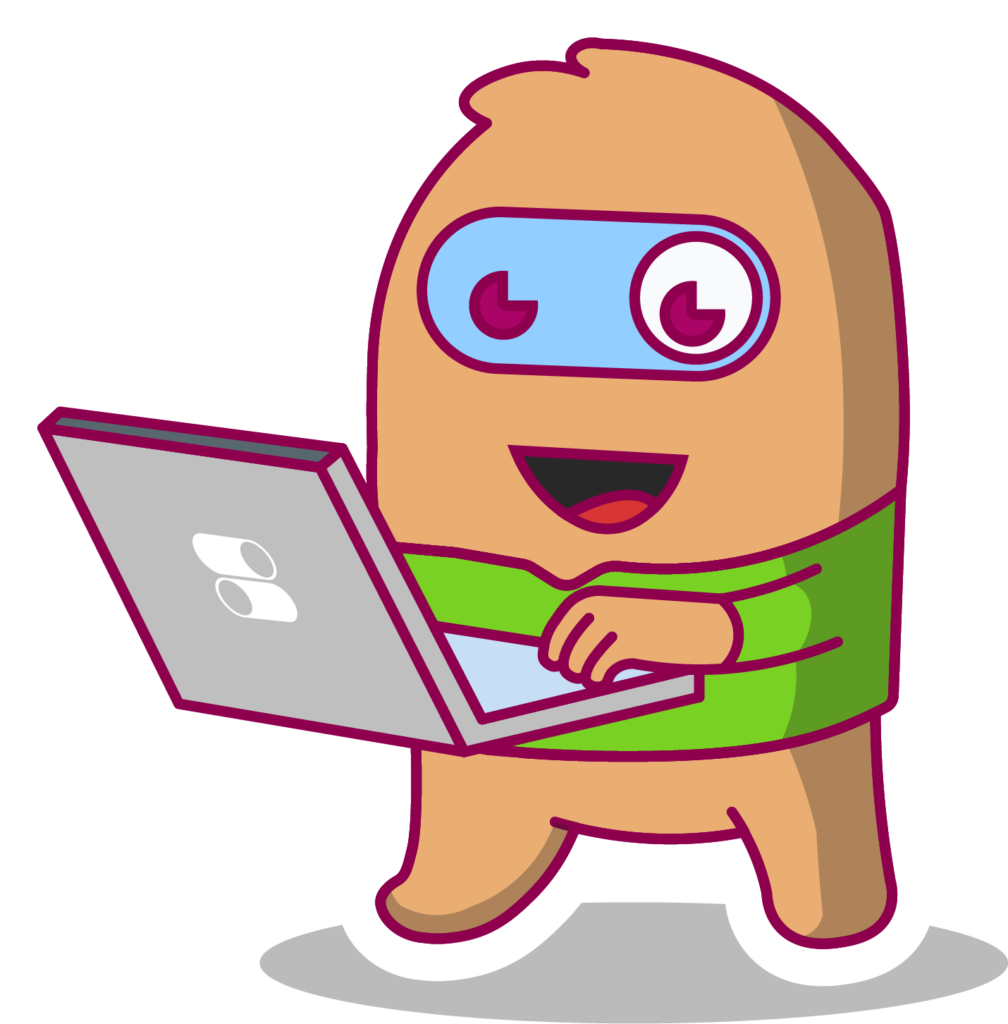
Broadband Glossary