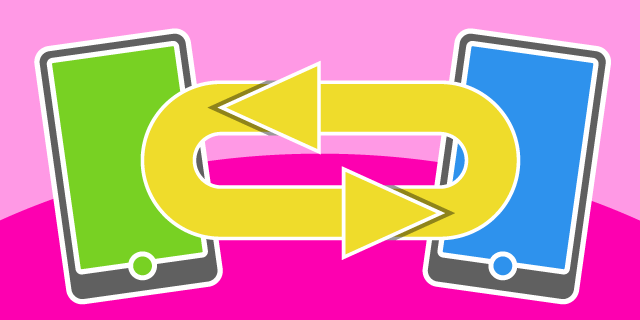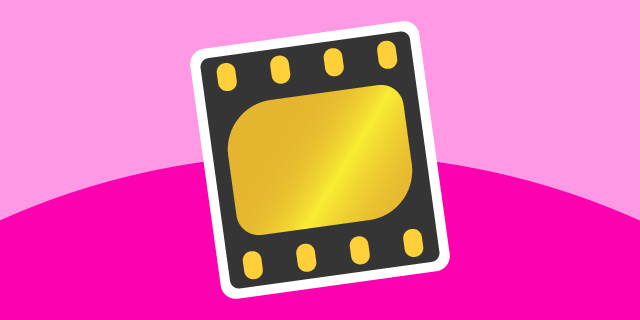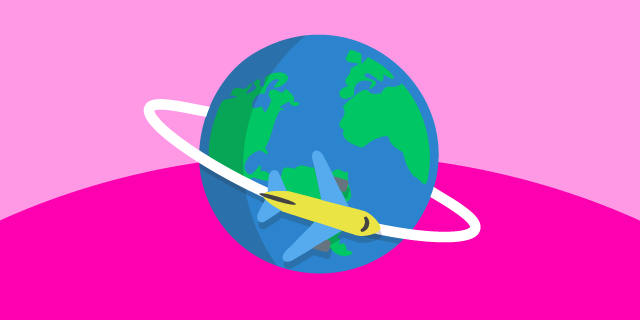PUK Code: Unlock Your Phone in 3 Easy Steps
Reading Time: 4 minutes
Has your phone ever pulled a prank and demanded a PUK (Personal Unlocking Key) code out of the blue? Well, join the club! Whether you’ve entered your PIN wrong too many times or you’re trying a new SIM card, chances are you’ve had to deal with this conundrum before. If you’ve ended up in this […]

Has your phone ever pulled a prank and demanded a PUK (Personal Unlocking Key) code out of the blue? Well, join the club! Whether you've entered your PIN wrong too many times or you're trying a new SIM card, chances are you've had to deal with this conundrum before.
If you've ended up in this space, you're probably looking for answers, so let's help you find your PUK. We've gathered all the FAQs and hiccups you might bump into while tackling this so that you can skip the wild goose chase for answers.
What is a PUK Code
A PUK code, or Personal Unlocking Key, is a unique 8 to 10-digit code provided by your mobile service provider. It is used to unlock your SIM card if you've entered your SIM PIN (Personal Identification Number) incorrectly multiple times, resulting in the SIM card becoming locked.
Unblock your phone in 3 easy steps
Check Your Mobile Phone Documentation: Your code is often provided by your mobile service provider when you first set up your SIM card. Look for any documentation that came with your SIM card or phone, such as a user manual, SIM card packaging, or a welcome letter from your provider. The code may be printed on one of these documents.
Contact Your Mobile Service Provider: If you can't find your code in your documentation or have lost it, the next step is to get in touch with your mobile service provider. You can typically do this by calling their customer service hotline. When you contact them, be prepared to provide your account information and verify your identity, as they will need this information to give you the code. They will usually guide you through the process of unblocking your SIM card with the PUK code.
Online Account: Some mobile service providers also offer the option to retrieve your code through their online account management platforms. If you have an online account with your provider, log in and check if there is an option to view or request it online.
FAQ
1. Why Do I Need a PUK Code?
You need a PUK code to unlock your SIM card after it has been locked due to multiple incorrect PIN entries. This security feature is in place to protect your SIM card from unauthorized access.
2. Where Can I Find My PUK Code?
Your PUK code is provided by your mobile service provider. You can find it on your SIM card packaging, the card your SIM was attached to when you first received it, or by contacting your provider's customer service.
3. How to get PUK code without calling customer service
If you'd rather not have a serenade with Beethoven's piano while waiting on hold with customer service, you might want to start by inspecting your SIM card packaging. However, if that's no longer an option, the quickest way is to go through your online account, as many providers offer the option to view your code in your account dashboard. (check for "Unlock SIM" or other similar options)
4. Can I Change My SIM PIN After Unlocking with a PUK Code?
Yes, after unlocking your SIM card with a PUK code, it's advisable to change your SIM PIN to a new, memorable one through your phone's settings.
5. What Happens If I Enter the Wrong PUK Code Multiple Times?
If you enter the wrong PUK code multiple times, your SIM card may become permanently blocked, and you'll need to contact your mobile service provider to request a new SIM card.
6. How Long Is a PUK Code Valid?
PUK codes are typically valid indefinitely. You can use the same code to unlock your SIM card if it becomes locked again in the future.
7. Can I Get a PUK Code for a Different SIM Card?
PUK codes are, as the name suggests, personal. They're tailor-made by your mobile service provider for each SIM card. Remember, no sharing – you can't use one SIM card's code to rescue another. It's a SIM-card-exclusive party!
8. What If I Don't Have Access to My PUK Code or SIM Card Packaging?
If you've lost your PUK code and don't have access to your SIM card packaging, your best course of action is to contact your mobile service provider's customer service. They will assist you in obtaining a new one.
Are PUK and PAC code the same
Mobile codes can be daunting, but they don't have to be. PINs, PUKs, STACs, PACs - that's a lot of acronyms and random numbers to remember, and we often end up mixing them up anyway.
When you're switching networks and unlocking your phone using a PUK, you're only completing part of the process. If you intend to bring your existing number to your new network, you'll also require a PAC Code. Worry not; there's a speedy way to do it, and we show you exactly how to get your PAC code instantly regardless of your mobile network provider.
Back to you
PUK codes are like the secret keys to rescue your locked-up SIM card, especially if it's been playing hide-and-seek with the PIN. Remember to keep it somewhere safe or your SIM might stage a permanent lockout party.